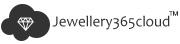Ecom365cloud - Mobile Application

"Add to cart" Button
"Add to cart" button help customer to save products in their cart. And whenever they want to purchase that product no need to find that product in many products. Just simply navigate to "Cart" module and it will show saved products. Customer will purchase it anytime and save them valuable time.
"Favourite" or "Wish List"
This feature will allow your users to pick few products and store it in ‘Wish List’ or ‘Favourites’ so that before finally buy one, they can look through and compare all the products once again. This helps them buying the best product and be happy with a convenient shopping.
Notification
Sometimes, people will simply forget that they have your app on their phone. A simple notification -example; when something comes up will plant the seed in their head to check out what you have available.Some other things that might make good notifications include special sales or things of that nature.
Countdown
You can make an offer on perticular product to feel more special or exclusive by having it last only an hour, and using a little clock on the app for count-down. This was an incredibly effective way to make the user more likely to buy that product.
Tracking
This feature help customers to track delivery of the product and it's mode of shipping. Customer can get the real-time locations.It will help them to know when the parcel or product will reach.
Feedback mechanism
Developing trust among users is the most crucial task in ecommerce. Feedback mechanism is the only way to build trust with your users. This provides an opportunity to share valuable feedback,suggestions and complaints related to app which helps in improvisation of the App and services.
Ease of Use
Android mobile application of e-commerce provides clear search mechanisms in all key categories which includes features like, multi-currency, return policy, related products, wish list button, product reviews, quality product images and it eliminates any confusing steps that may keep customers away from making a purchase.
Breadcrumb behavior
Breadcrumbs are used in android e-commerce application as it help users to browse products, navigate an hierarchy efficiently, and return to previous product list or the main application menu quickly and easily.Breadcrumbs reduces the bounce rate by engaging users in mobile application as long as possible.
Social media integration
Social media integration feature allows user`s to share app offers or may be some of their achievements on different social media platforms. Also, social media will allow users to easily login and register.
Easy Checkout
Easy checkout feature will allow users to complete the order with minimum required information from their check out profile by selecting the shipping address and adding the shipping charges if applicable. They do not have to wait long for this, hence enabling more sales.
Multi-Currency
It is an endless list of international currencies including INR,USD, EURO and many more. Offer customers true experience of international payments, anywhere, anytime.